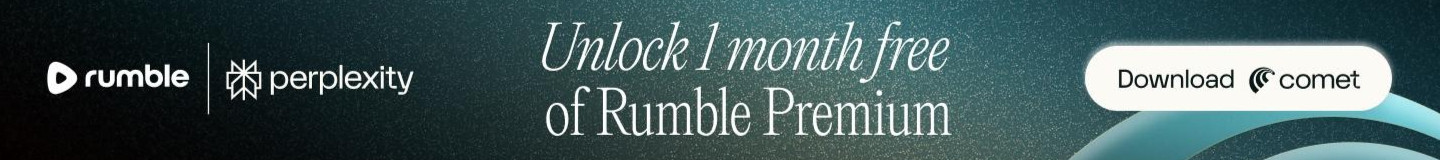To claim a free month of Rumble Premium by downloading the Comet browser, follow the steps outlined below:
1. You must download Comet from the Rumble affiliated page from perplexity (this can be done by clicking on an ad while on Rumble)
2. After downloading the app, open the Comet browser
3. Comet will open a page asking you to sign into Perplexity, which is a requirement.
4. After you sign in, you'll automatically get redirected to Rumble, and the payment page will be displaying with a promo code for a free month already applied. (If you're not logged into Rumble, login via the pop up)
By following these steps, you'll be able to get a free month of Rumble Premium. If you didn't, it's possible you didn't download Comet through the Rumble link and instead downloaded it from somewhere else, or you didn't open Comet and use it after downloading, or you didn't sign into Perplexity after opening Comet.