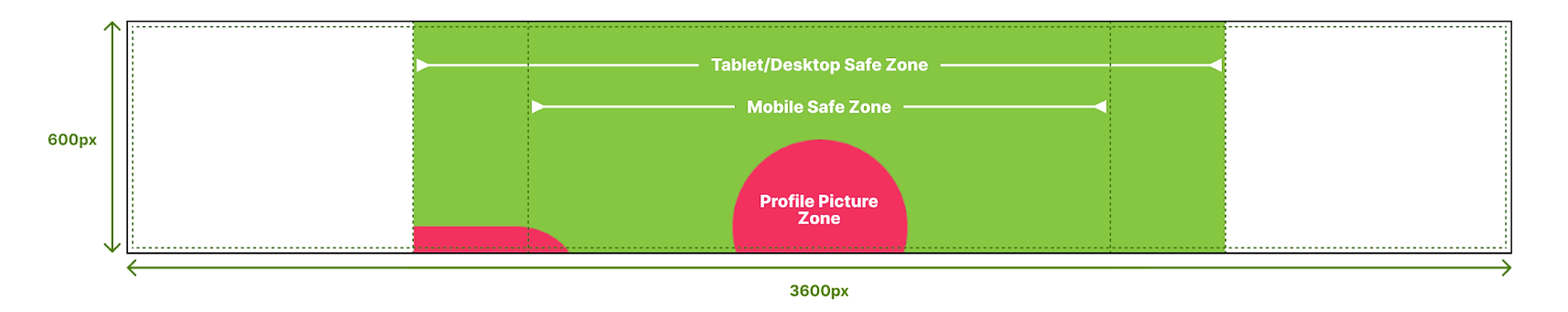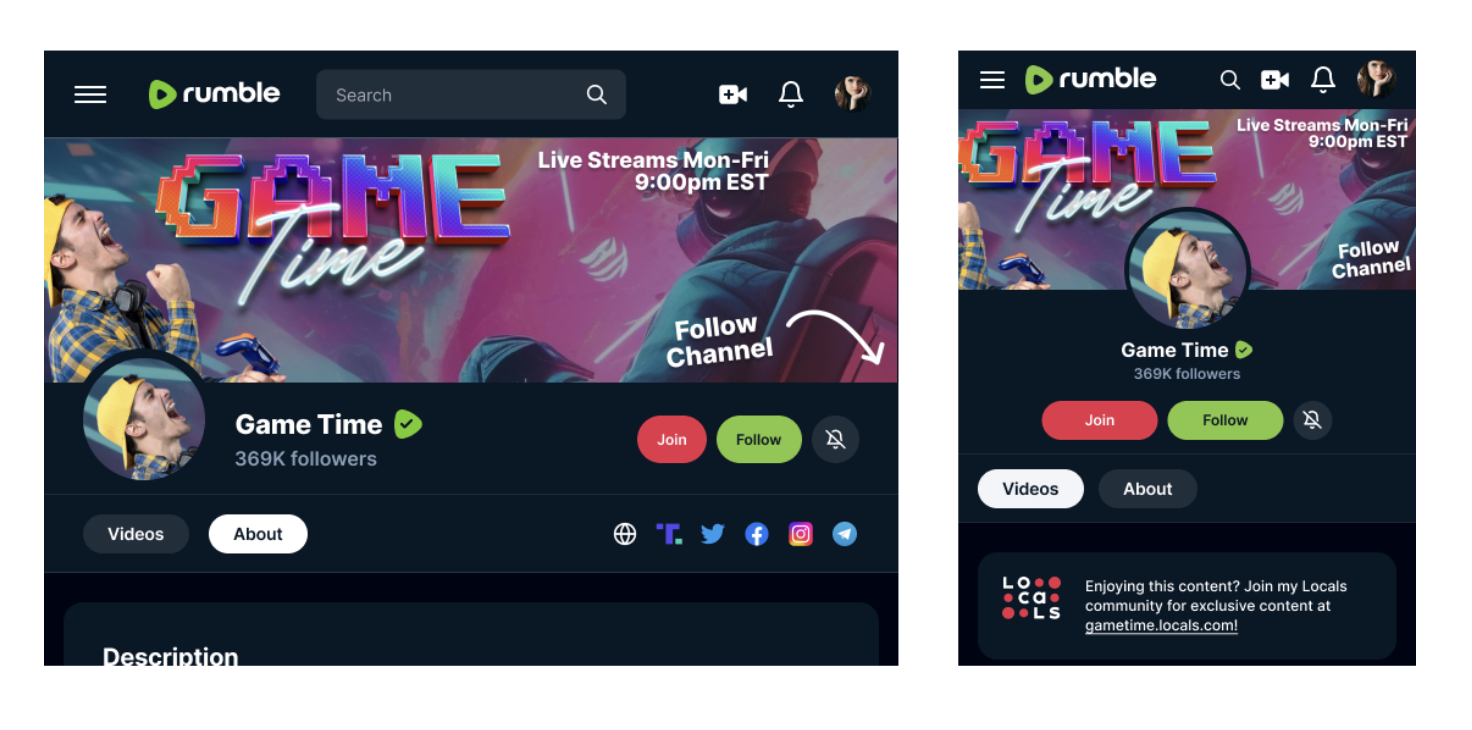Channel Backsplash Dimensions
Optimize your channel backsplash with these dimensions: 3600 pixels wide by 600 pixels tall. You’ll also need to account for your profile picture and the invisible area around your display image.
Before we dive into some optimization tactics, let’s go over the basics of image dimensions and file size.
Backsplash photo recommended dimensions are 3600px by 600px, which has an aspect ratio of 6:1
Photos can be in any of the following formats: JPG or PNG.
We recommends that profile photos and backsplash image file sizes should be under 2MB
Here’s a template based on the aforementioned specifications.
Using this guide we have created an example backsplash for a hypothetical channel called Game Time. Leaving the safe zone markers over the image you can see how text and graphics have been placed for the most optimal outcome.
Accounting for profile picture and screen size
Ensuring your channel profile picture doesn’t interfere with your backsplash photo is actually more complicated than you think. That’s because the position of your profile picture in relation to the cover photo actually changes depending on your device and screen’s resolution.
For example, here’s a screenshot of a cover photo with my resolution at full width on a desktop:
However, as we scale down the resolution, look at how the backsplash starts to be cut off, extending off the left and right of the device screen. Additionally, on mobile the profile image will cover more of the backsplash as laid out in our safe zone template.
Conclusion
As you can see, optimizing your channel backsplash isn’t straightforward as there are variables across desktop and mobile web. We hope this guide helps clear things up and allows you to perfectly represent yourself on your Rumble channel page without running into any issues.
To update this go to your channels tab and click edit on the channel.
You can add a backsplash / banner there.