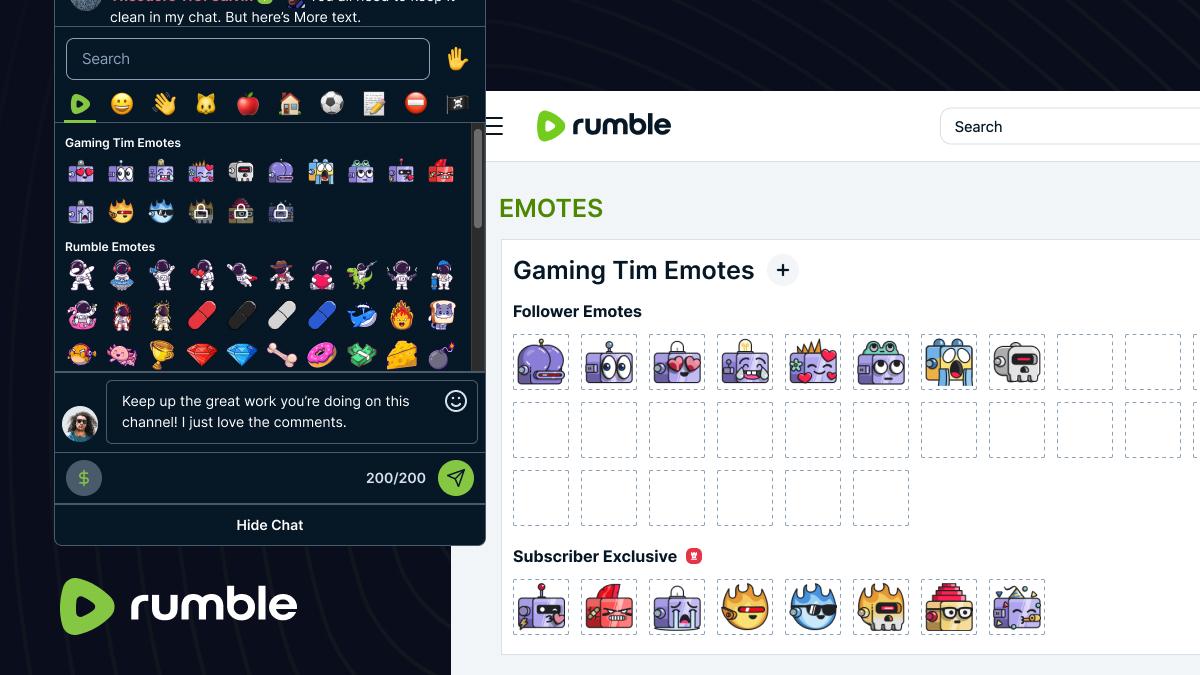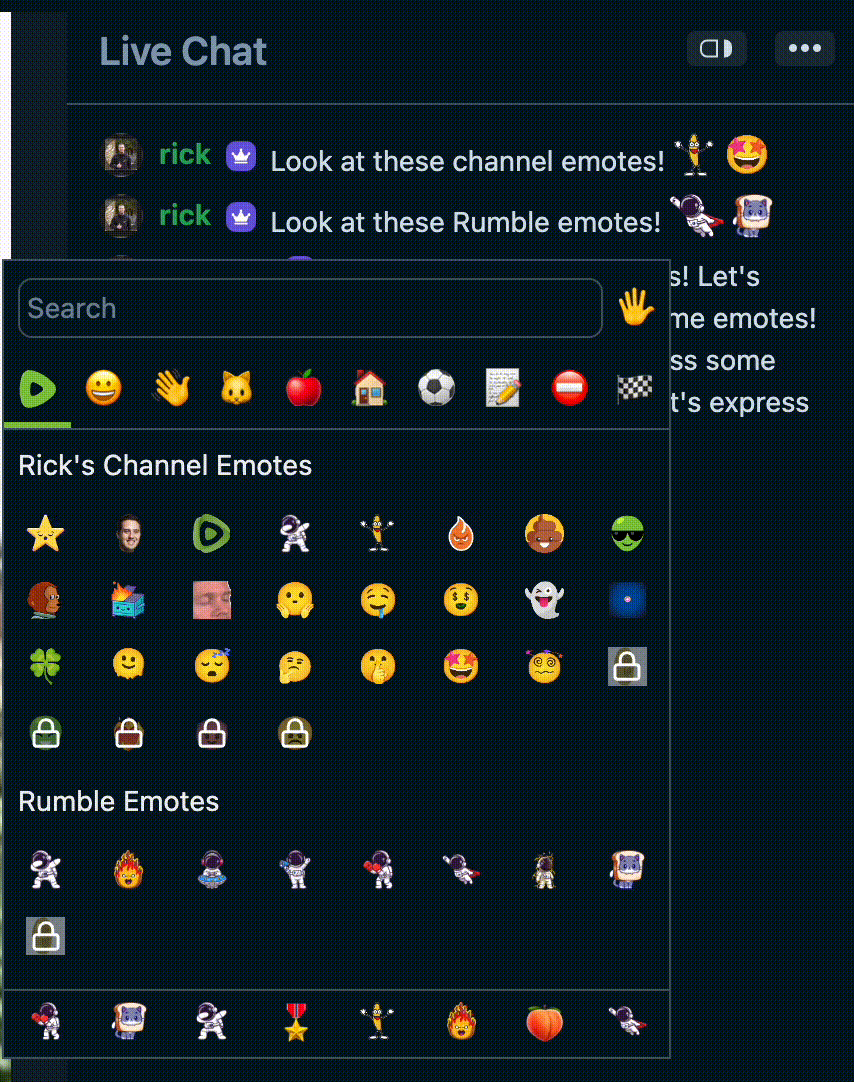Emotes are a fun way to customize the live chat for your channel. You can also designate emotes to be exclusive to your channel's monthly subscribers. The following article describes the emote experience and how to upload and manage them.
You can upload 50 emotes to your channel and can designate any number to be subscriber exclusive.
Supported File Types - PNG or GIF
Dimensions - Max 512px x 512px, square ratio
File Size - Less than 1mb
To upload an emote, visit the new Emotes module at rumble.com/account/emotes which is also under channel settings in your account overview page.
Each one of your channels will have a section. To upload an emote, click the "+" sign next to your channel name:
You can click the "+" sign in the popup to browse to upload your image or you can simply drag your image into this box. Give your emote a name (letters and numbers only - no spaces or symbols) and if you want to make the emote exclusive to your monthly subs, check "subscriber exclusive". Subscriber exclusive emotes will be grouped separately in the settings module.
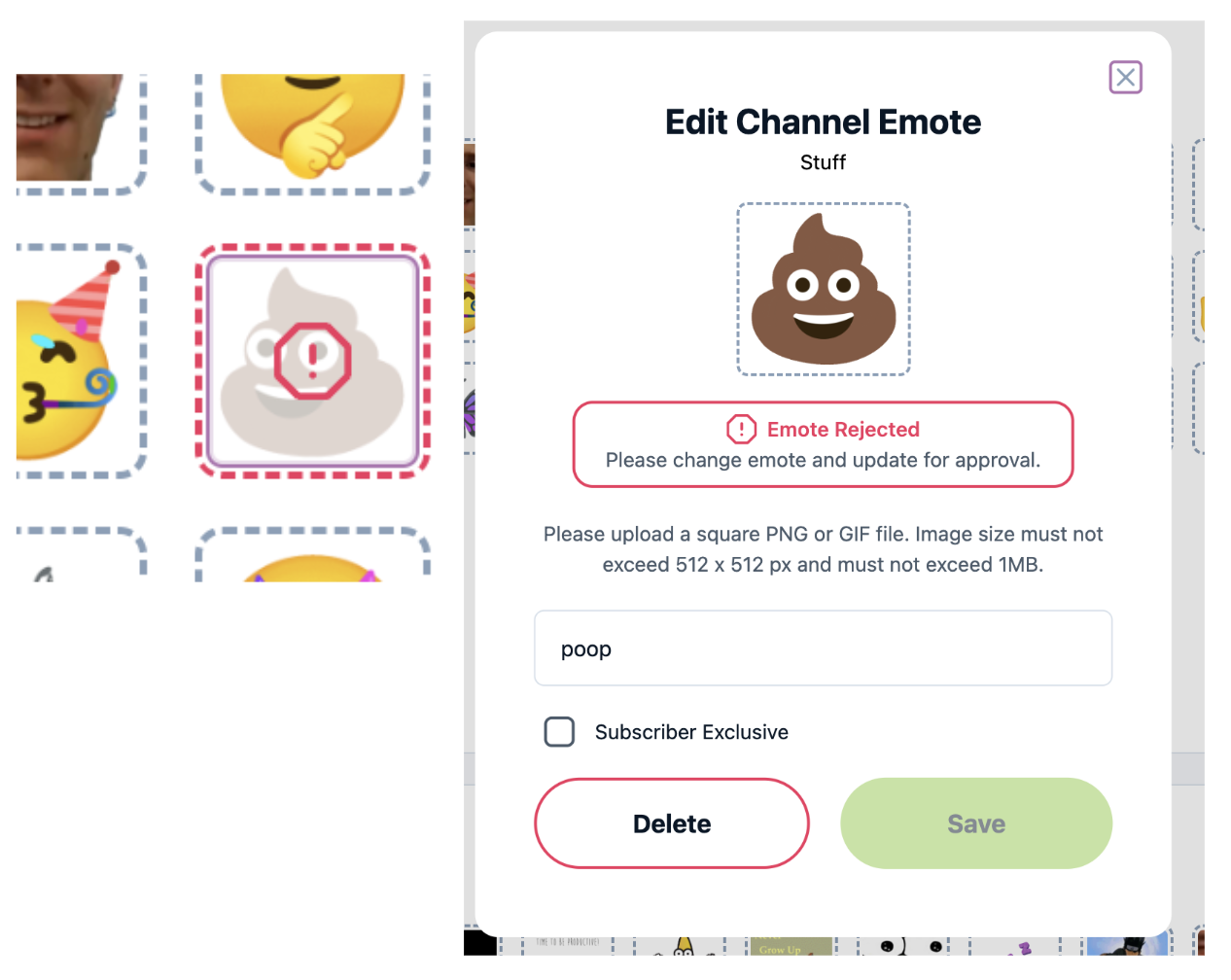
Note: if you see a missing emote from your channel or a red border around it, that means it has been rejected by our moderators. Be salty, but keep them clean. No profanity or nudity!
You can either delete the emote or upload a new image for approval.
Once you have uploaded your first emote, you will see a section appear for "{Your channel name} Emotes" in the chat of the live streams of your channel above the "Rumble Emotes" that are available across all channels.
For emotes that you have designated as subscriber exclusive, a lock will appear on them and cannot be used for anyone who is not a monthly sub, so be sure to upload some awesome exclusive emotes and don't forget to promote them!
Please note: for the time being, emotes will render as "emote-name" in the live chat in the iPhone and Android apps. Soon they will render as image and you will be able to post emotes from the app.
Happy emoting!